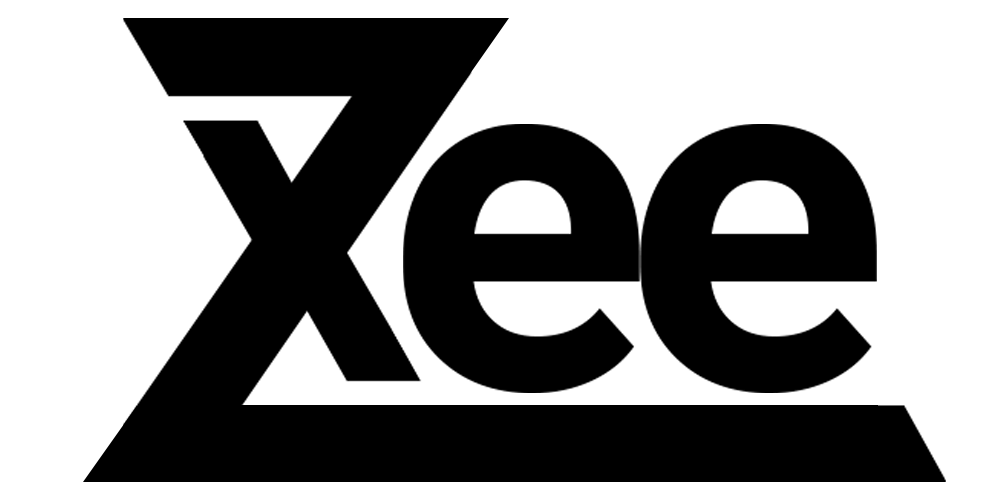WordPress is one of the most popular content management systems available today, known for its flexibility and user-friendliness. For beginners, diving into WordPress can be both exciting and overwhelming. Here are some essential tips and tricks to help you get started and make the most out of your WordPress experience.
1. Choose the Right Hosting Provider
Your choice of hosting provider can significantly impact your WordPress site’s performance. Look for a host that offers WordPress-specific features, such as easy installations and robust support. Providers like Bluehost, SiteGround, and WP Engine are popular choices that offer good performance and customer support.
2. Install a Quality Theme
The theme you select defines the look and feel of your site. For beginners, starting with a pre-designed theme from the WordPress Theme Directory or reputable sources like ThemeForest can simplify the design process. Ensure the theme you choose is responsive (mobile-friendly) and regularly updated.
3. Customize Your Site with Widgets
Widgets allow you to add content and features to your sidebar, footer, and other widget-ready areas of your site. You can use widgets to display recent posts, popular posts, social media feeds, and more. Access widgets from the WordPress dashboard under “Appearance” > “Widgets.”
4. Use Plugins Wisely
Plugins extend the functionality of your WordPress site. While there are thousands available, focus on installing only those you truly need. Essential plugins for beginners might include SEO plugins like Yoast SEO, security plugins like Wordfence, and backup plugins like UpdraftPlus. Avoid installing too many plugins, as this can slow down your site.
5. Optimize for SEO
Search engine optimization (SEO) is crucial for making your site discoverable. Use an SEO plugin to help optimize your content, meta descriptions, and titles. Additionally, create high-quality content, use appropriate keywords, and optimize images to improve your site’s search engine ranking.
6. Regularly Update Your Site
Keeping your WordPress core, themes, and plugins updated is vital for security and performance. WordPress often releases updates that fix bugs and security vulnerabilities. Regular updates ensure that your site remains secure and functions smoothly.
7. Backup Your Site Regularly
Regular backups are essential for protecting your site against data loss. Use plugins like UpdraftPlus or BackupBuddy to automate the backup process. Store backups in a secure location, such as a cloud storage service, to ensure you can quickly restore your site if needed.
8. Secure Your WordPress Site
Security should be a top priority. Implement strong passwords, use a security plugin, and limit login attempts to protect against unauthorized access. Consider using SSL certificates to encrypt data between your site and its visitors.
9. Learn Basic HTML and CSS
While WordPress is user-friendly, having a basic understanding of HTML and CSS can be beneficial. It allows you to make custom adjustments to your site’s appearance and troubleshoot minor issues without needing extensive developer skills.
10. Utilize the WordPress Community
WordPress has a vast community of users and developers. Join forums, follow WordPress blogs, and participate in local WordPress meetups to learn from others and get support. The WordPress support forums are also a valuable resource for finding answers to your questions.
By following these beginner tips and tricks, you’ll be well on your way to creating a successful and well-functioning WordPress site. Remember, practice and experimentation are key to mastering WordPress, so don’t be afraid to explore and learn as you go.