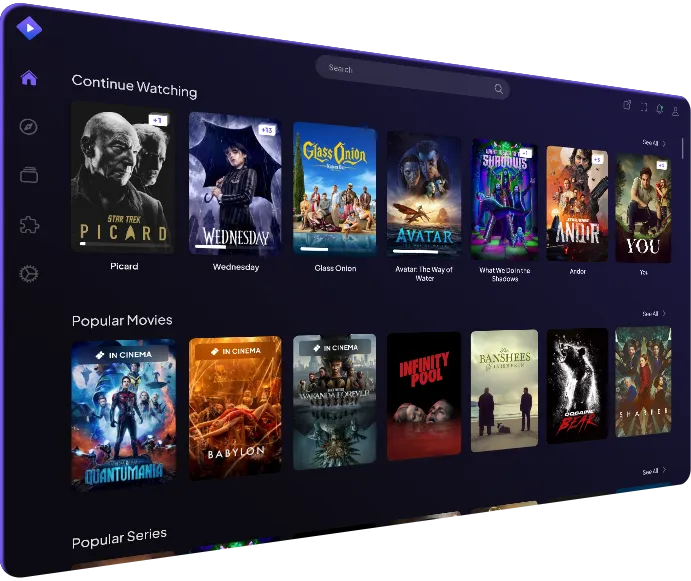Stremio is a popular cross-platform media center application that simplifies the process of streaming and organizing digital content. It provides users with a unified interface to discover and watch movies, TV shows, live TV channels, and web channels.
Key Features:
- Aggregated Content: Stremio aggregates content from various streaming services and allows users to access a wide range of movies and TV shows from a single platform.
- One Interface, Many Sources: Users can seamlessly organize and access content from different sources, including popular streaming services like Netflix, Amazon Prime Video, Hulu, YouTube, and more.
- User-Friendly Interface: Stremio features an intuitive and user-friendly interface that simplifies content discovery. Users can easily browse, search, and filter content based on their preferences.
- Personal Library: Stremio allows users to create a personal library where they can track and organize their favorite movies and TV shows. This feature helps users keep their content organized and readily accessible.
- Add-ons and Extensions: Stremio supports add-ons and extensions that enhance its functionality. Users can add specific add-ons to access additional content or improve the application’s features.
- Calendar and Notifications: The application includes a calendar feature that provides users with information about upcoming episodes and movie releases. Notifications ensure that users stay updated on the latest content.
- Cross-Platform Compatibility: Stremio is available for multiple platforms, including Windows, macOS, Linux, and Android, offering a consistent experience across devices.
- Watch Together: Stremio has a “Watch Together” feature, allowing users to synchronize their streaming experience with friends or family, even if they are in different locations.
- Security and Privacy: Stremio prioritizes user security and privacy. It is designed to provide a secure environment for streaming content, and users can customize privacy settings according to their preferences.
- Regular Updates: The Stremio platform is actively developed, with updates and improvements being released periodically to enhance performance, fix bugs, and introduce new features.
Install Instructions:
Download Stremio: Select the version of Stremio that is compatible with your operating system (Windows, macOS, Linux, or Android).
Install Stremio:
For Windows:
- Double-click the downloaded executable file (e.g., StremioSetup.exe).
- Follow the on-screen instructions in the installation wizard.
- Click “Install” to begin the installation process.
- Once the installation is complete, you can launch Stremio.
For macOS:
- Open the downloaded .dmg file (e.g., Stremio.dmg).
- Drag the Stremio icon to the Applications folder.
- Open the Applications folder and double-click Stremio to launch it.
For Linux:
- Download the appropriate package for your Linux distribution.
- Open a terminal and navigate to the directory where the package is saved.
- Install Stremio using the package manager specific to your distribution (e.g., sudo dpkg -i stremio_*.deb for Debian-based systems).
- Launch Stremio from the applications menu.
For Android:
- Download Stremio from the Google Play Store.
Setup Stremio:
- Once Stremio is installed, open the application.
- Create a Stremio account or log in if you already have one.
- Customize your preferences and settings as needed.
Must Have Addons:
Stremio uses add-ons to provide access to content.
- Torrentio (provides torrent streams)
- TMDB (provides metadata for streams)
- Trakt (provides catalogs of trending/popular)
- TPB+ (more torrent streams)
- Streaming Catalogs (Trending movies and series on Netflix, HBO Max, Disney+, Apple TV+ and more)
Enjoy Streaming!